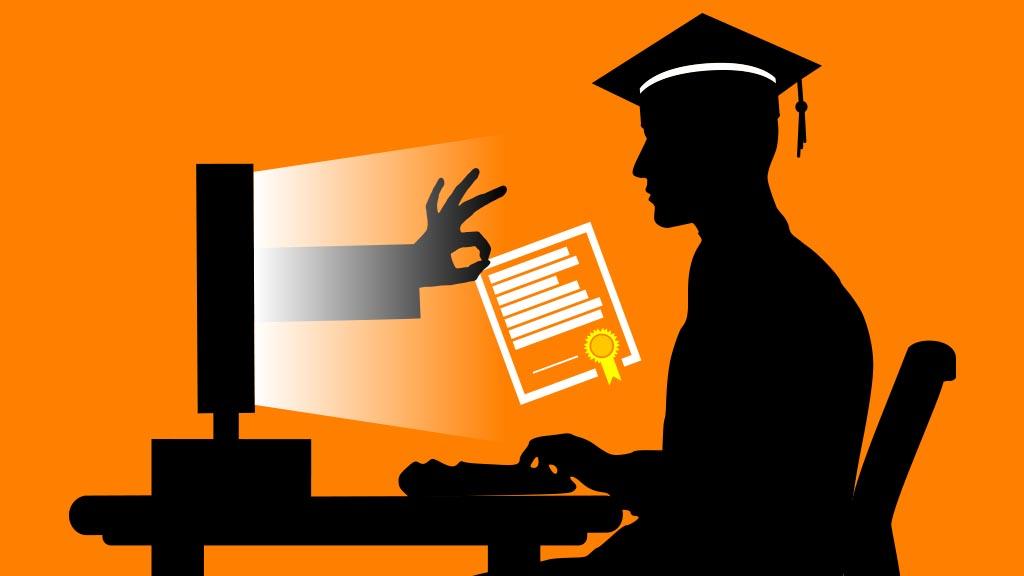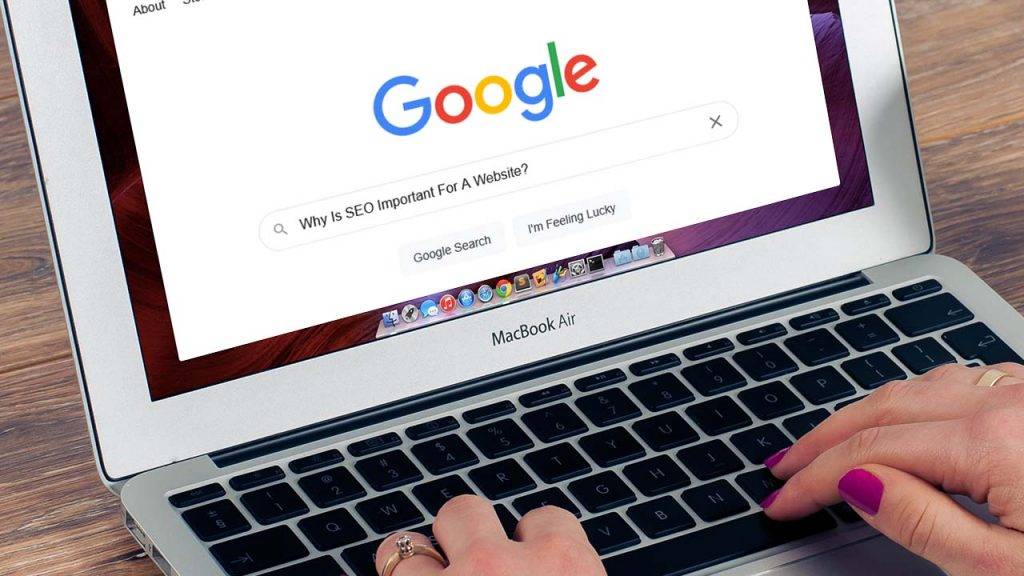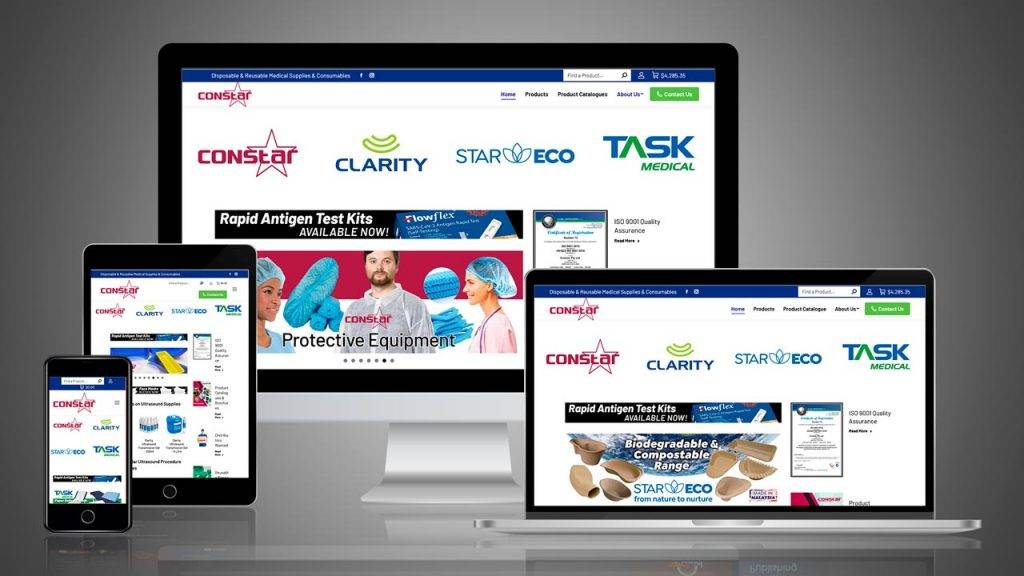Featured Image Source: Mohamed_hassan (modified)
I
n an era where knowledge is king, delivering educational content efficiently and effectively has never been more crucial.
Whether you’re a corporate entity looking to train employees, an educational institution aiming to educate students, or a small business wanting to share your expertise, Learning Management Systems (LMS) provide the infrastructure needed to achieve your goals.
Let’s dive deep into the world of LMS, compare the best options available, and explore how a custom solution might be the golden ticket to your success.
What Are Learning Management Systems?
Learning Management Systems or LMS are sophisticated software platforms designed to help you manage, distribute, and monitor educational content.
If your online courses are for employee training, academic instruction, or consumer education, LMS platforms offer a streamlined approach to education, complete with reports and assessments on user performance, and delivery of certificates upon course completion. The flexibility in course design, pace, and medium offered by these platforms means you can tailor your training to meet your specific needs and objectives.
Comparing 8 Of The Best LMS On The Market
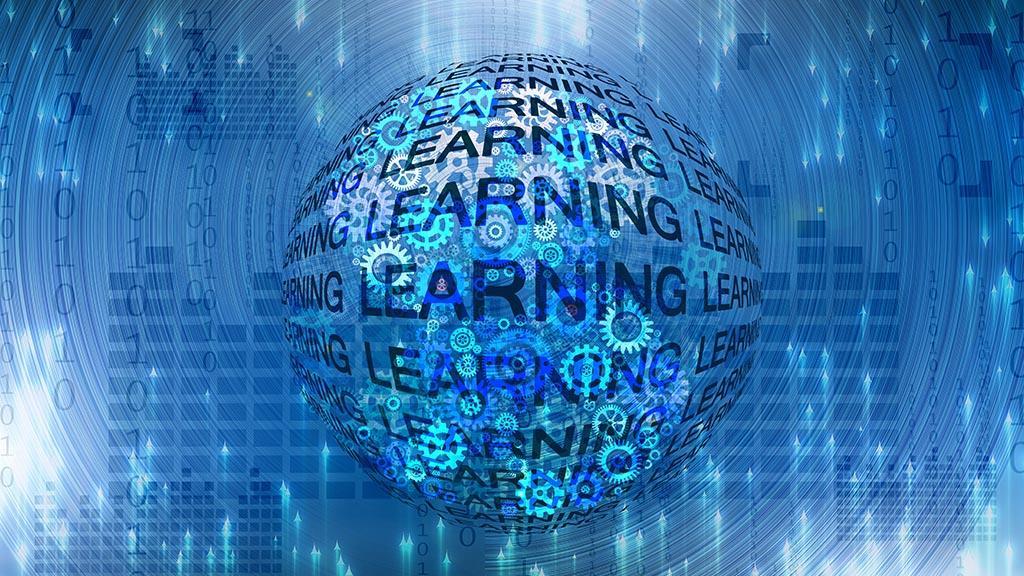
When it comes to choosing an LMS, the options can be overwhelming. From Moodle’s extensive customisation options to iSpring’s powerful content creation tools, each platform offers its unique set of features aimed at enhancing the learning experience. Here, we’ve broken down the key features, integrations, and pricing of the top contenders to help you make an informed decision.
Absorb
Key Features:
- Generative AI
- 24/7/365 In-House Support
- Custom Branded Learner Interface
Best for:
Enterprise and Mid-Market Training
Integrations:
HRIS/HCMs, CRMs, Zoom, Teams, Headless LMS
Limitations:
Some limitations with tracking calendar invites, a lack of certain customization options, and challenges with integration of third-party resources
Acorn LMS
Key Features:
- SCORM and xAPI compliant
- Learners can acquire skills by completing training materials
- A library of premade courses available.
- White-labeling
Best for:
Large Enterprise and Mid Market training
Integrations:
Adobe Connect, ADP, API, G Suite, Google Calendar, GoToMeeting, HubSpot, Office 365, OneDrive, Paypal, Salesforce CRM, SAP CRM, Stripe, WebEx, WordPress, Zoom
Limitations:
Lack of Intuitiveness, limited customization setup
iSpring
Key Features:
- Сontent creation
- Mobile app
- In-depth reporting
- 24/7 support
- Gamification
Best for:
Onboarding, Compliance, Role-specific training, Partner/customer training, Employee performance appraisal
Integrations:
eCommerce, HRIS, CRMs, Calendars, Zoom, MS Teams
Limitations:
Limited features, reporting issues, limited customization authoring of a Course compared to standalone eLearning tools, lack of academic-related courses, and issues with permissions and user directory integration.
Learndash
Key Features:
- AI module & course creation wizard
- Quiz & assessments with manual or auto marking option
- Customizable dashboard & course themes
- Automated notifications
- Drag & drop certificate builder
- Flexible e-commerce options & payment gateways
- Student & course groups
- Calendar
Best for:
Universities, training organizations, or companies looking to upskill their workers
Integrations:
BuddyPress, EDD 9Easy Digital Downloads, GamiPress (gamification), Gravity Forms, MemberPress, Slack, Stripe, WooCommerce, WordPress, Zapier
Limitations:
Extensive setup is required to get the most out of it. No Google Calendar integration by default.
LearnUpon
Key Features:
- Blended LearningBuilt-in Course Authoring
- Learner Portal Tests/Assessments
- Mobile Learning Certification & Licensing
- Asynchronous Learning
- Gamification
- SCORM
- Compliance Learning Paths/Tracks
Best for:
Large-scale online training projects in a corporate setting
Integrations:
Salesforce, Adobe Connect, Adobe Connect Learnin, BambooHR, Gmail, GoTo Meeting, Google Analytics 360, Google Calendar, Google Drive, Google Workspace
Limitations:
Difficult to search for courses as an admin (w/ multiple versions of a course),
cannot run a report for bundles from the standard reports, account creation is different between the store and LU dashboard.
Certificates are clunky. It’s slow to select fields.
Moodle
Key Features:
- Automated training
- Content library
- Sharing Reporting/analytics
- Video conference
Best for:
Best for educational sector Mid-Market and small business
Integrations:
ans, aXcelerate (Xero, Hubspot), BigBlueButton, MathType, Subscribe-HR
Limitations:
Difficult to navigate learning courses. User interface & navigation issues, steep learning curve. Complex.
Simplify LMS
Key Features:
- SCORM and xAPI support
- Integrates with GoToMeeting and BigBlueButton
- Built-in quiz generator
- Gamification features that include levels, badges, and leaderboards
Best for:
Business-oriented platform; plus, the vendor can develop training content without an in-house instructional design team
Integrations:
API Integration. An extensive Rest-API to communicate with your other systems, as required.
Limitations:
Interface that appears to be from 10 years ago, doesn’t like Safari browser.
Simplify LMS
Key Features:
- Customizable training programs
- Multiple media integrations
- Reporting and analytics
- Content Library
Best for:
Mid-Market and small business
Integrations:
Zoom, Microsoft Teams, Goto Meeting, BigBlueButton, HRIS, ADP Workforce Now, Sage People, Bamboo HR, Salesforce
Limitations:
Poor customer service. Requires more organizational tools.
The Limitations Of Choosing An LMS Platform: Prefer WordPress To Own Your Content
While off-the-shelf LMS platforms offer convenience and a quick start, they come with limitations. Owning your content and having full control over the monetisation and distribution of your courses is a significant advantage. WordPress, coupled with powerful plugins like LearnDash, presents an attractive option if you’re willing to invest in building a platform that truly reflects your brand and educational philosophy.
For added customization with payments, LMS platforms which integrate Woo Commerce offer more options for payment gateways – i.e. Afterpay (pay in installments), and Go Cardless (less transaction fees) which can be very attractive to students on tighter budgets.
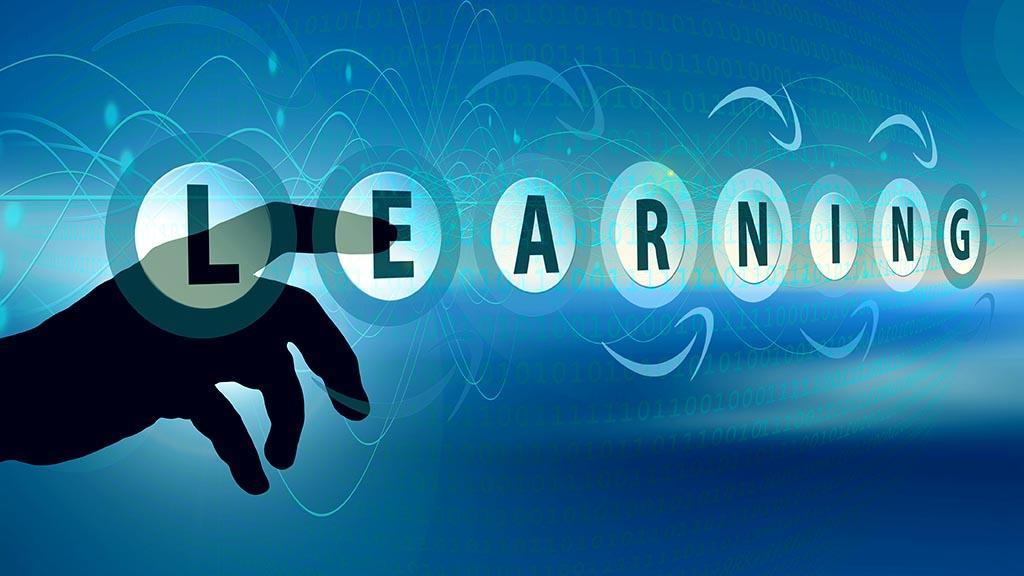
Why do it?
- Less compromising on the features you need.
- You can get a fully customised (and branded!) learning experience.
- Only pay for the parts you need.
- Full control over any future upgrades or updates.
- You won’t have to rely on another company’s software.
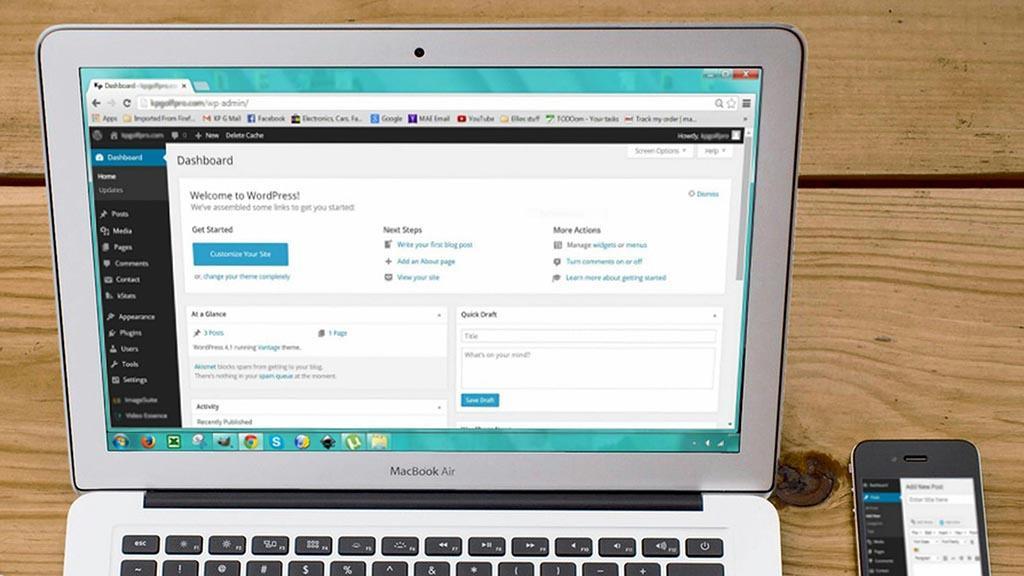
What do you need to invest?
- Man-hours in website development and maintenance.
- Time to Set up accounts for payment gateways.
Although numerous LMS platforms can cater to your online course needs, creating your own through WordPress not only frees you from the constraints of third-party providers but also enhances your connection with your audience. It’s a strategic move towards owning your educational content, maximising profits, and establishing a strong online presence.
To go further…
For more insights and tips on leveraging digital platforms for education and training, stay tuned to our blog.

Creative genius, talented wordsmith and all-rounder copywriter up for the grabs! If you can’t stand the look of your copy right now, she’ll shape your rambles into the most compelling words.
Marie Rene | LinkedIn