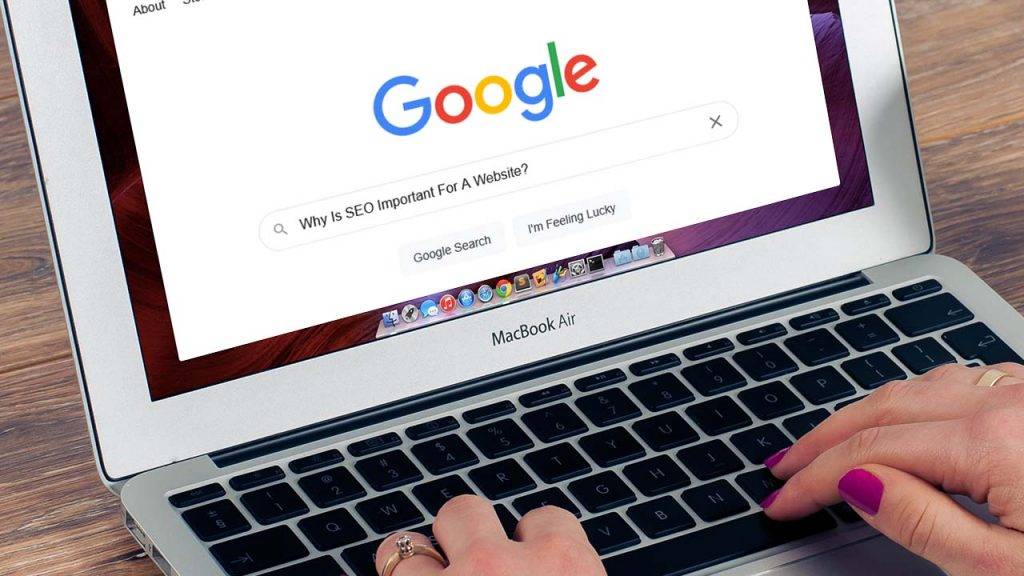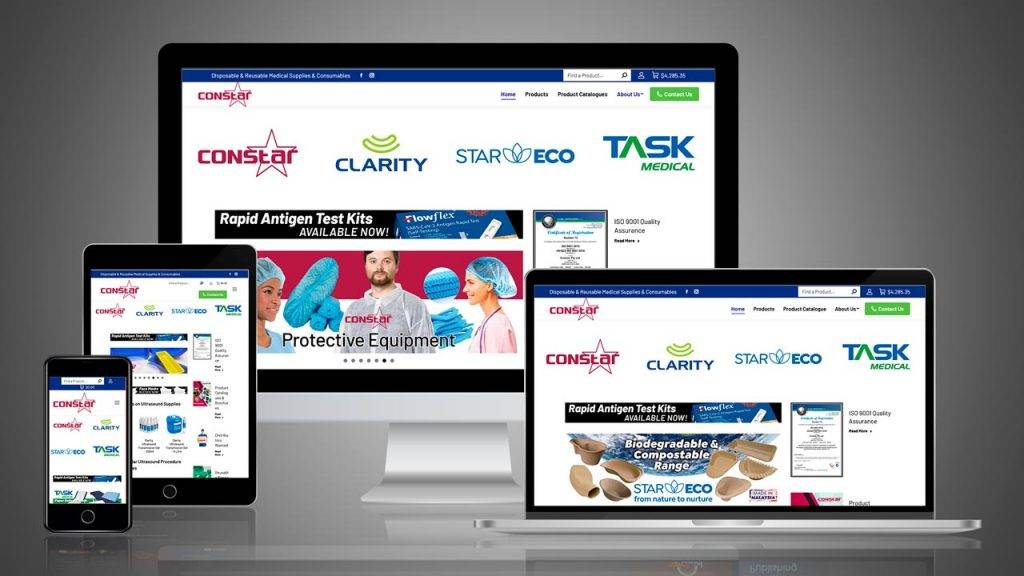Featured photography: Nataliya Vaitkevich
L
ike many before, you’ve realised how profitable it can be to sell online and are now launching yourself into the adventure.
First… congratulations!
Second, you’ll need a bit of a guide to jump through the hoops and dodge a few rookie mistakes.
Selecting the best E-Commerce host
Before narrowing down your online store, there are a few questions to ask yourself.
- Are you selling directly to consumers? Or to businesses? What is your target market? Figure out who they are, what they want and how to reach them.
- Are you selling products, services or digital goods? Determine the best way to market it appropriately and the necessary tools.
- What is your budget?
- What is your level of technical skills? Take a realistic look at your skills and the tasks ahead of you. Decide which one you can take on and which to delegate or outsource.
- Will you use your website and/or an existing platform (e.g. eBay, Amazon)? You can also integrate an existing platform into your website if you sell elsewhere.
“What is your target market? Figure out who they are, what they want and how to reach them.”
Some common E-Commerce business models include selling goods directly to consumers, selling goods to other businesses, or providing digital products or services. While you can familiarise yourself with the available development platforms, this article is not about comparing them. You have various options – WooCommerce, Shopify, Wix and Squarespace. Still, we recommend using WordPress and its WooCommerce plug-in as it is the most comprehensive, low-cost, developer-friendly and extendable.

About WooCommerce: WooCommerce is an open-source e-commerce plugin for WordPress. It is designed for small to large-sized online merchants using WordPress. Launched on September 27, 2011, the plugin quickly became popular for its simplicity to install and customise and for the market position of the base product as freeware.
Advantages & Disadvantages
You should be very aware of each advantage brought by your online store to exploit it, and recognise the disadvantages to prevent their negative impact on your business.
Advantages
1. Enhanced Customer Experience
- Access 24/7 – whenever, wherever
- More options, wider range and prices
- Access to detailed reviews and information
2. CRM tools that benefit business profit
- Tracking of conversions and background on customers
- Information on shopping behaviours
- Personalised shopping experience
- Increased customer satisfaction and loyalty
- Wide range of email marketing to increase sales
3. Fine and wide targeting
- Unlimited, not localised customer based – worldwide
- Fine or niche targeting
4. Fewer overheads
- No rent, building, insurance, etc.
- Less staff and wages
- Cheaper product for customers
Disadvantages
1. Virtuality
- Can’t ‘try’ the product, leading to unhappy customers, refunds, returns, and bad reviews = costs.
2. Shipping
- Delay between the ‘buy’ momentum created and the physical receiving of the product.
- High cost when international
- Less control over the shipping times – indications of days and times but no insurance that it will be delivered on time (e.g. covid increased the shipping time of all parcels)
3. Site Crash and Out-of-stock
- No sales during a site crash
- Customers can’t even find you
- Stock can be difficult to manage = impatient customers, no sales
Step by Step to create your online store

- Get hosting and domain name
- Setup custom email address
- Install WordPress and WooCommerce
- Create your account
- Choose your theme – colours, fonts, etc. (Check our Brand Identity Checklist for detailed information on this process)
- Populate and customise your website – choose how many pages you need, how much information per page, product listings, add simple/variable/grouped products, etc.
- Setup the payment gateway – payment cards, PayPal, Afterpay, tax tools (to calculate the taxes at the end)
- Integrate the shipping and information page
- Create coupons codes
- Setup inventory
- Test every button and link on your website, and te
st the purchase order flow - Customise basic emails sent to customers
Go further with your CRM, marketing tools, and automation
For Online Stores that sell tangible goods to consumers:
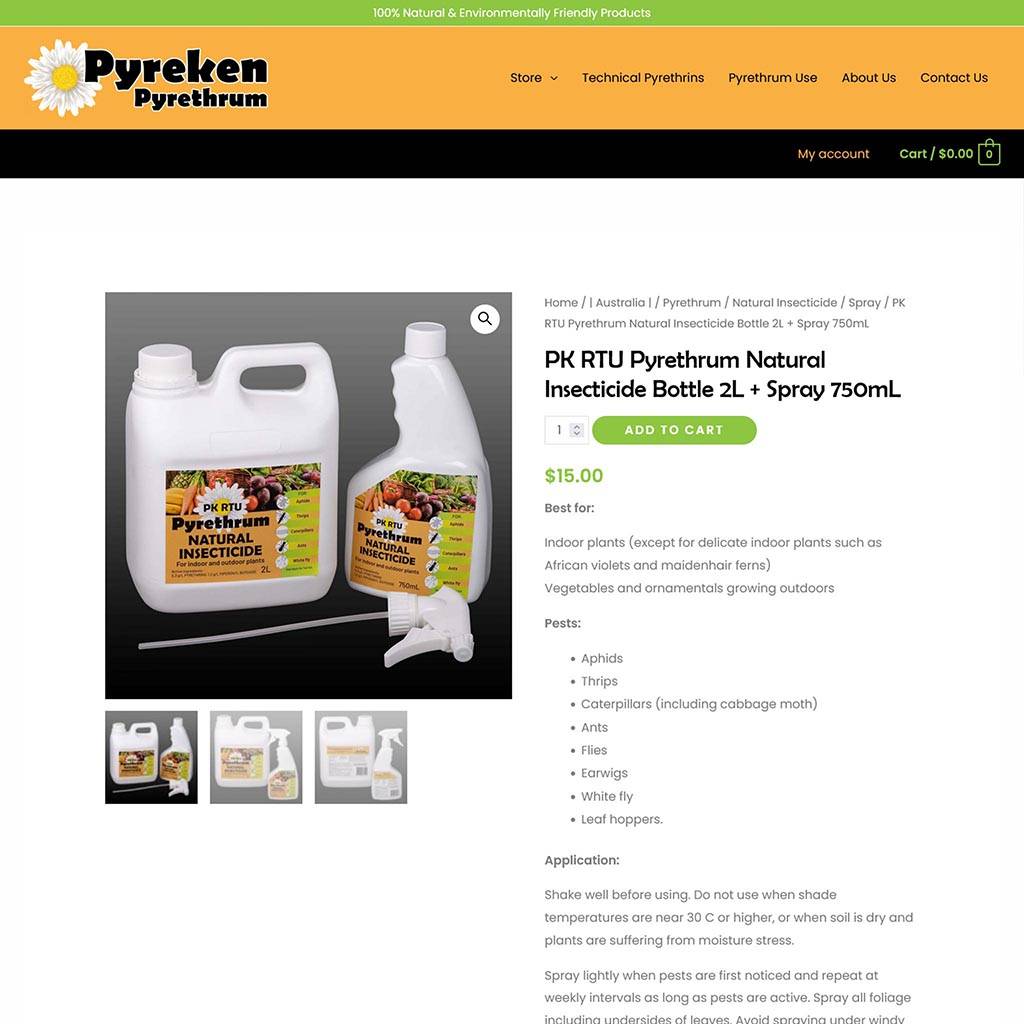
Focus on the presentation of your product, which includes detailed info and amazing-looking pictures to showcase it.
Track where your customers came from – if it’s from a Google search, a marketing funnel you set up, friend’s recommendations, etc.
Track how long they took on each page and what decided them to purchase. Use clever copy and smart promotions at the right moment.
For Online Stores that sell digital goods (e.g. vouchers, bookings, online courses):
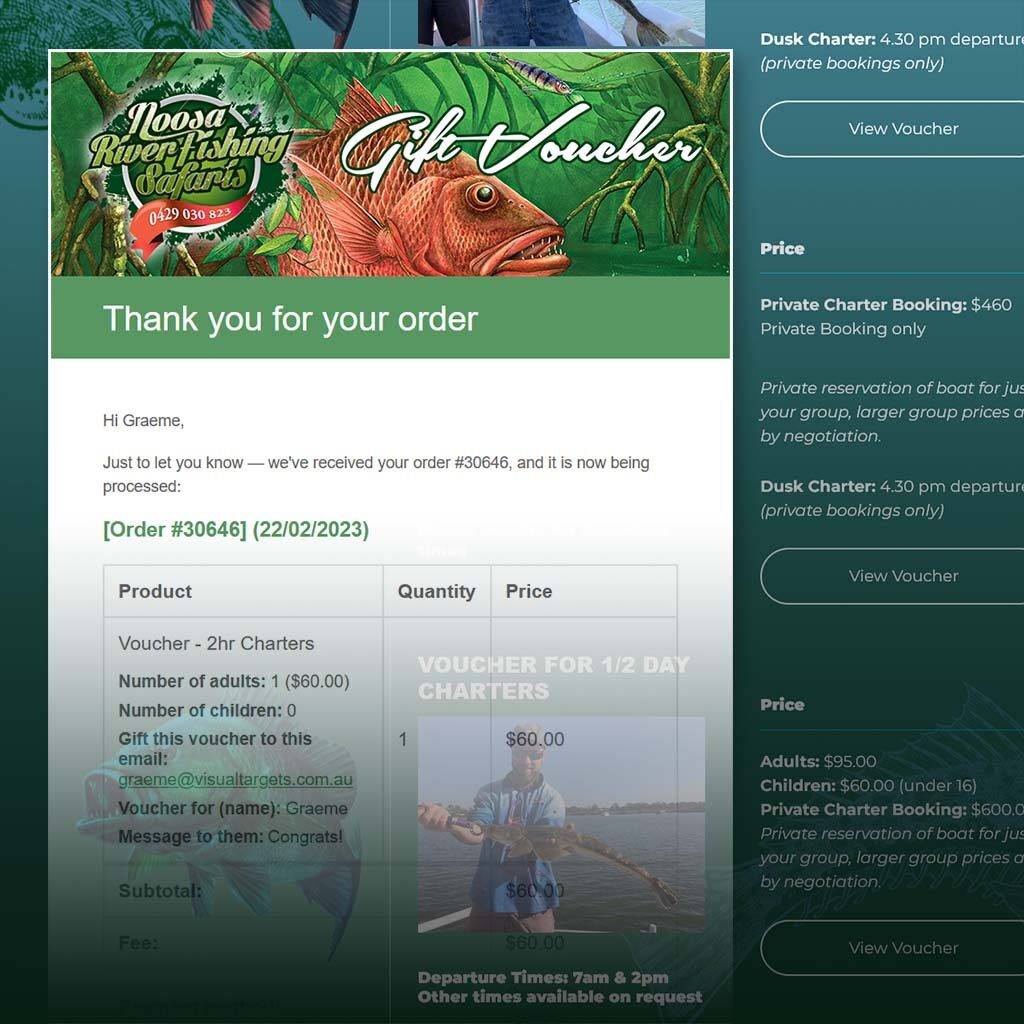
Your consumer probably arrived on your website knowing a bit about you (through a funnel or word-of-mouth), gave lots of information and showcased a different/original presentation (digital illustration, visual identity, etc.)
These clients will stay with you longer than with a direct-purchase online store. There will be some backhand work (e.g. a private platform for the course), and you’ll have to stay with them before they complete their experience. Use automation and emails to stay in touch and track their behaviours to gather important data for future strategic decisions. A note on vouchers – aesthetics count! Design beautiful, professional-looking vouchers. As it is not physical, but your customer spent good money on it, it must feel ‘real’ and valuable.
For Online Stores that sell a range of products to businesses:
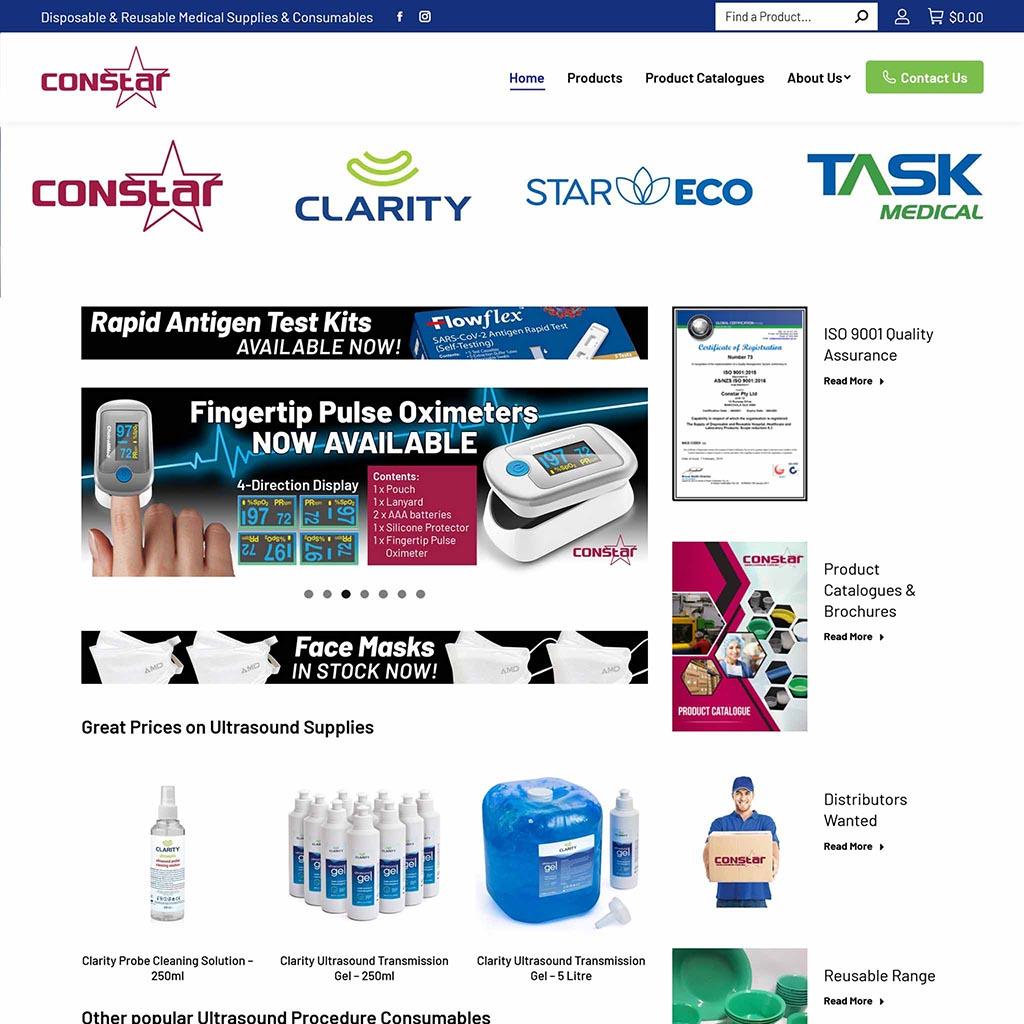
Here come the large orders! Woohoo. The downside is that your customer base might stay limited. That is why you need extremely good after-purchase marketing to stay on very good terms with your clients. Anything you can do to ease the process for your customer will help: catalogues only for them with the ranges they prefer, designated promotions for them, targeted emails, expert customer service, etc.
.
“Anything you can do to ease the process for your customer will help”
For some, their e-commerce website is their only medium to show their brand identity and connect with their customers. So, take good care to build it in a way that is easy for customers to experience and it is visually consistent all over.
There is so much to consider when creating an online store, and if this is not part of your specific skills, consider outsourcing to professionals like us.
.

Creative genius, talented wordsmith and all-rounder copywriter up for the grabs! If you can’t stand the look of your copy right now, she’ll shape your rambles into the most compelling words.
Marie Rene | LinkedIn